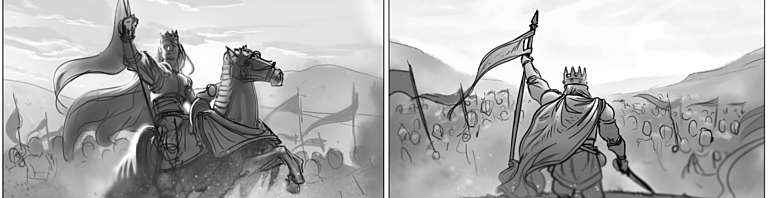
© BadBot Studio / Danny Pavlov
Tabletop Conflict allows you to save the results of each and every battle you play within campaigns and events. There's a wealth of options allow for you to track as much as you might need and cover a wide variety of games, situations and play styles.
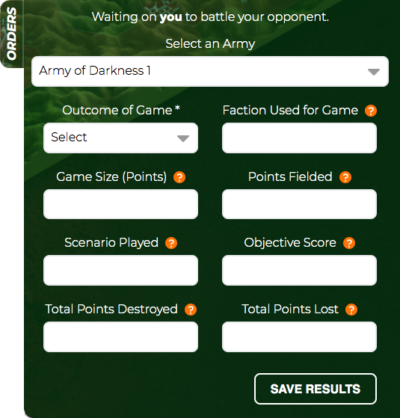
After each of your campaign battles you will be prompted to enter your Battle Results from the Orders tab. The very basics of these results must be entered to progress to the next stage of the campaign.
If you have multiple armies that are fighting during the same turn you can select the correct army from the top and save each result, or come back later and complete others as your games are played out.
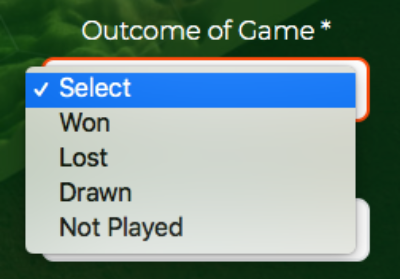
First use the Outcome of Game drop-down menu to select the correct game result from your perspective.
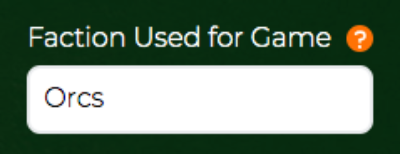
(optional) setting the faction you use allows others to envisage your game better, and is a good way of comparing which of your factions performs best. The use of multiple factions depends on your campaign and event organiser.
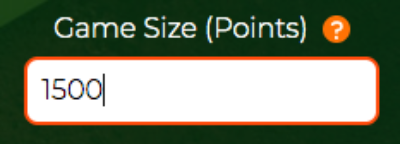
Enter the total points allowed per army in the game you have just finished. This could be points, power level, or any other value, so long as each campaign participant uses the same metric.
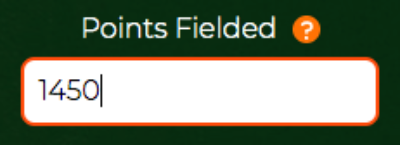
You may wish to give in-game bonuses to players that take less than the allowed number of points per army. This field is a record of the total number of points your force was worth at the beginning of the game.
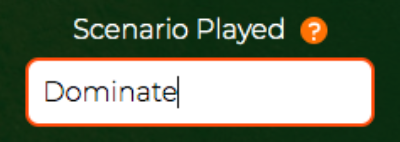
Each game system has it's own scenarios that come with win, lose or draw bonuses; you may even wish to create your own triggers dependant on a scenario's battle result.
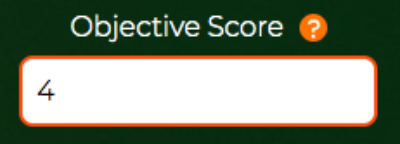
Particular scenarios, tournament stages, or your own campaign game rounds may award points for actions performed, or objectives completed or secured. Use this field to keep a tally of the objective points you score.
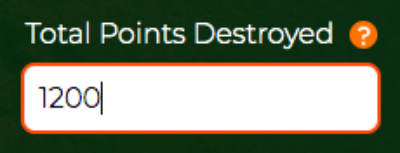
During your game you will (hopefully) destroy, route or capture many of your opponent's units. Track the total number of points your opponent lost during the game you have just played.
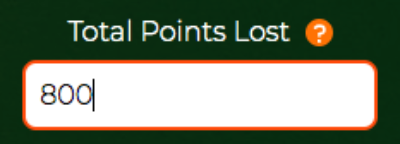
Track the total number of points you lost during the game you have just played. Campaign Creators can use this metric to determine player bonuses or penalties throughout the campaign.
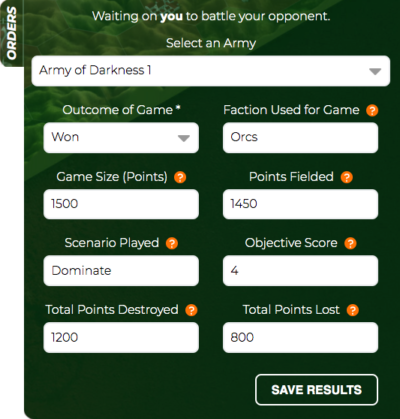
With all the Battle Result fields completed on the Orders Tab, double check you have entered the correct information and click Save Results button
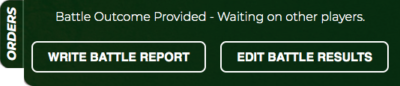
Once you have clicked Save Results you will see this message. You can only edit your battle results whilst still on this screen - if you navigate away from this page for any reason you will no longer be able to edit your results, so ensure they're correct!
However, you can at any point return to this screen to enter your Battle Reports to detail your epic fight.