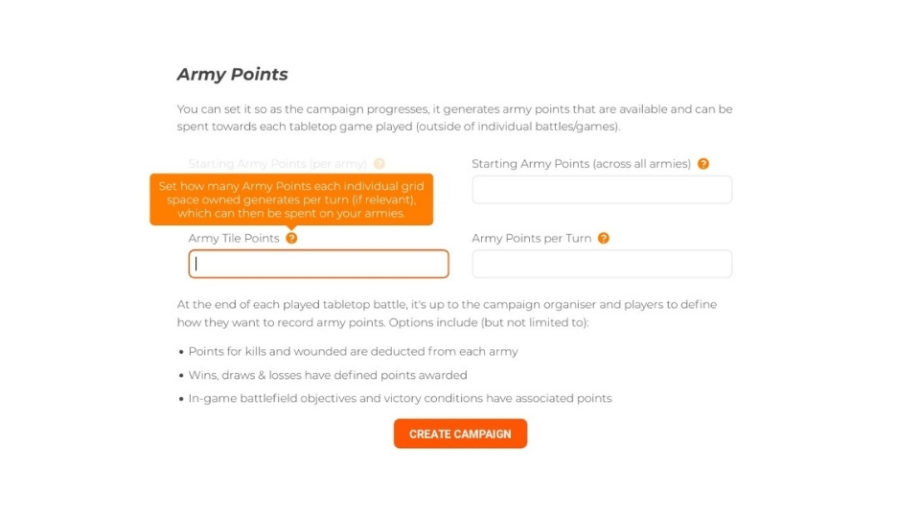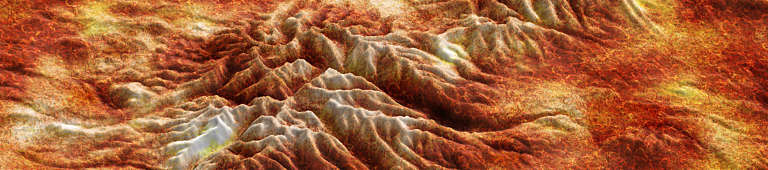
Account & Campaign Setup Guide
You will receive notification of your account being set up and will be prompted to verify your email address when you next visit Tabletop Conflict.

Follow the link in your email, log back in to Tabletop Conflict and go to your account page.
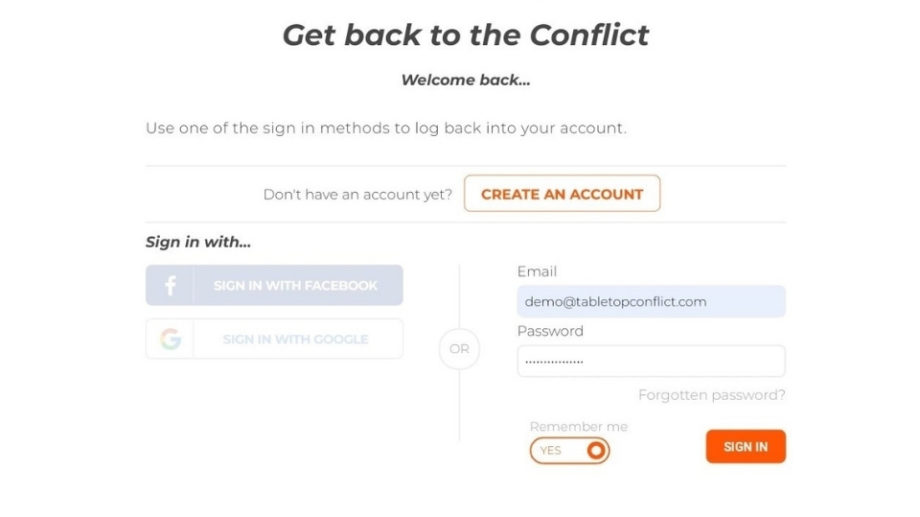
CREATING YOUR CAMPAIGN
On your account page, share the link with the people you wish to participate in your campaign and ask them to create a Tabletop Conflict account.
Click the Create Campaign button to begin.
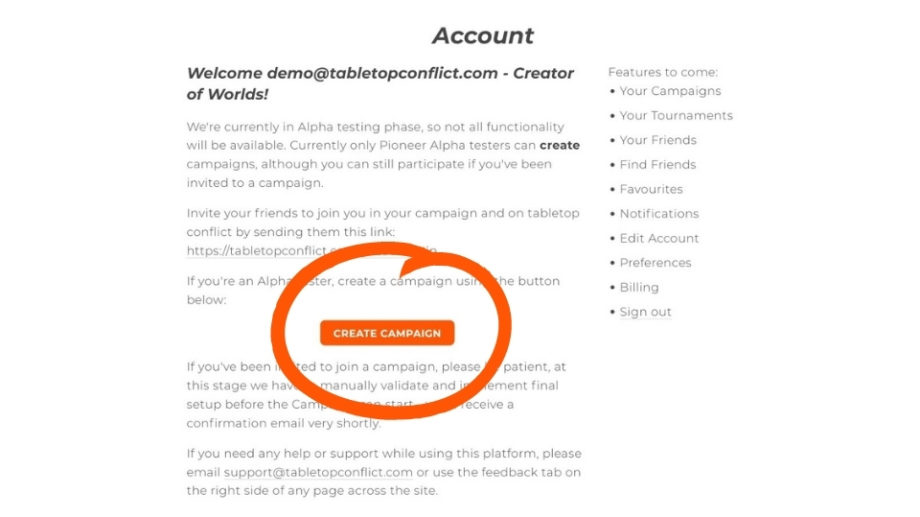
Section 1
Campaign essentials will cover title and description, total number of players and the number of armies per player, as well as turn deadlines and movement rules.
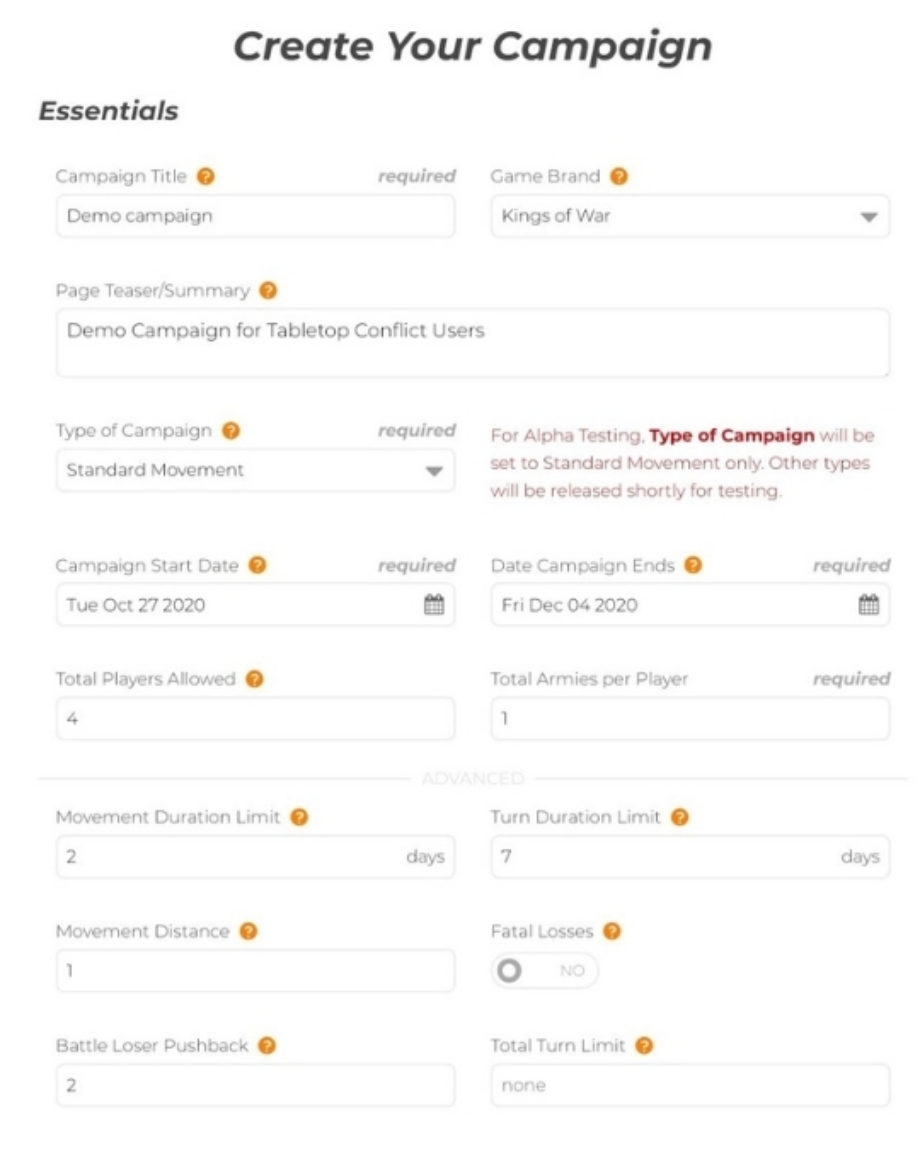
Section 2
Select which map and campaign size you would like to use, and determine the specific campaign victory conditions.
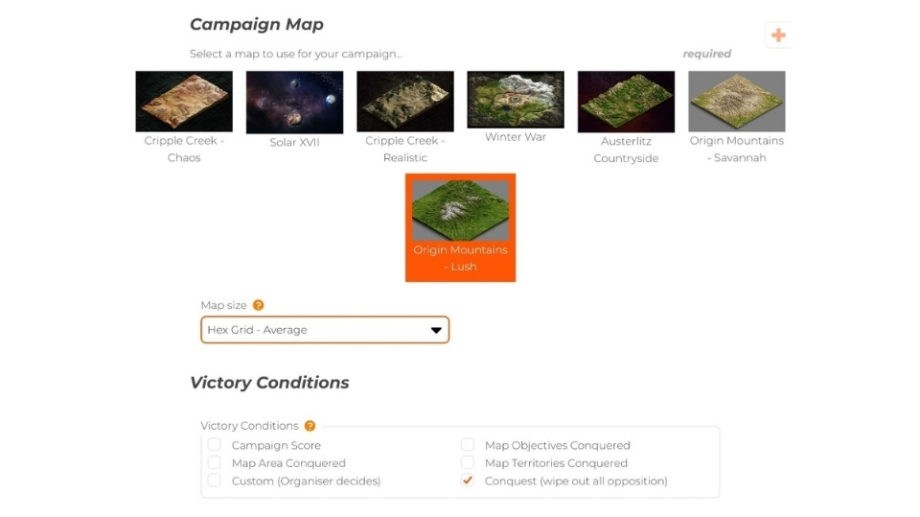
Section 3
Determine scoring conditions including win, loose or draw points, increasing or decreasing army bonuses and/or location scoring.
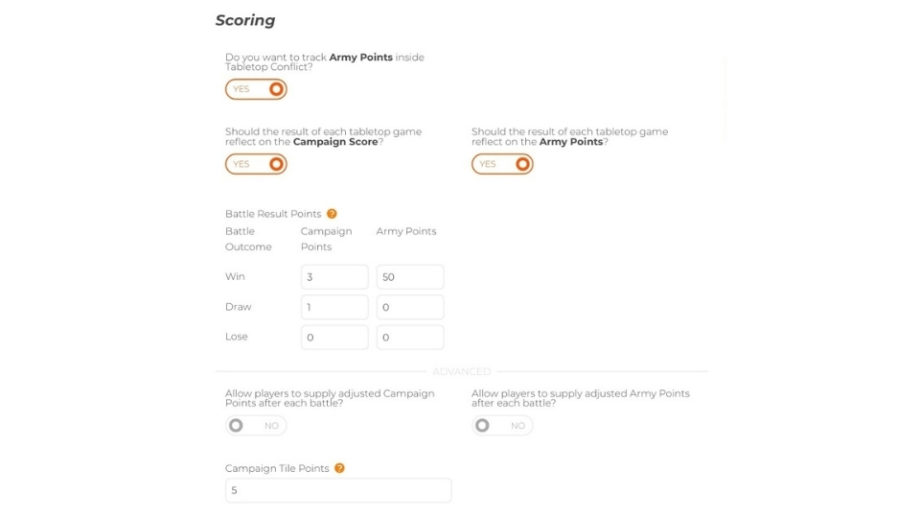
Section 4
Add yourself if you wish and Invite players with a Tabletop Conflict user account to join you Campaign.
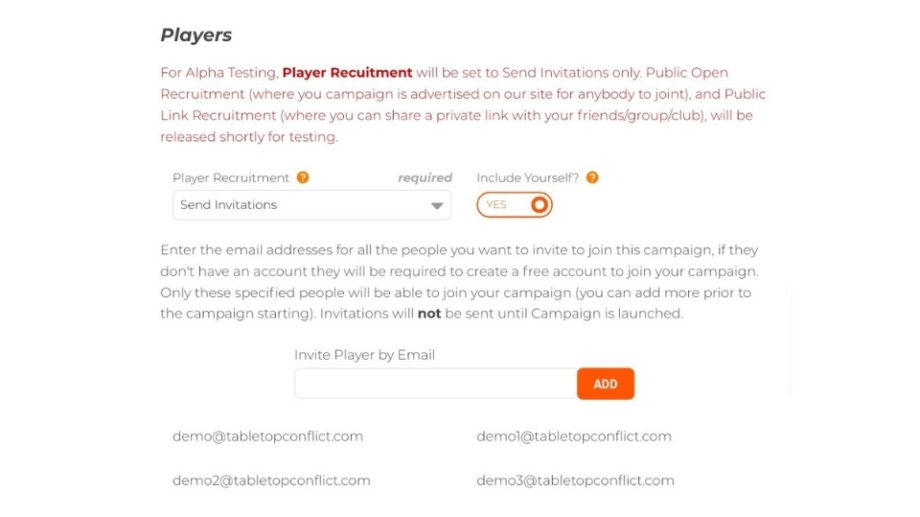
Section 5
The final section determines total army points and gives you the option to earn additional army points by controlling map areas.